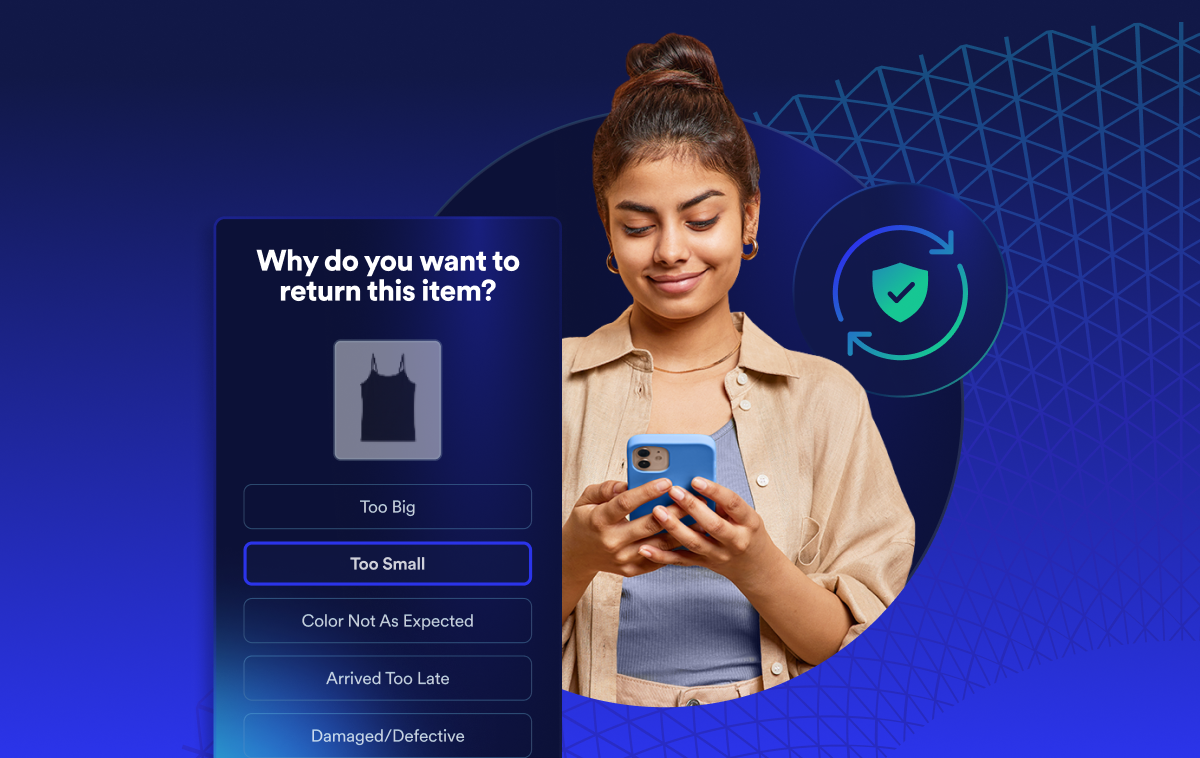AI-powered delivery date estimates to boost conversion
Give shoppers peace of mind and protect and grow your bottom line
Personalized tracking experiences to build brand loyalty
Returns and exchanges management to mitigate fraud and reward best customers
Proactive communication to drive customer lifetime value
Delivery claim management to tackle fraud and build trust
Our Top Ecommerce Conversion Rate Optimization Tips
%2520(38).png)
Cart abandonment can lose massive amounts of potential money for ecommerce retailers. According to Baymard, the average cart abandonment rate across online retailers is 70%. Investing in tried-and-true ecommerce conversion rate optimization tactics can help lower cart abandonment rates and bring in more revenue.
So how do you make your ecommerce process more customer-friendly?
Simplify and Clarify Your Checkout Flow
Confusion and hassle are the enemies of online sales. The more steps your customer has to take, the more chances they have to give up on their purchase. Give your checkout process an honest appraisal: can you reduce the number of clicks and/or form fields?
Adding a progress bar or other tool to show your customer where they are in the checkout process can also reduce frustration. A simple Cart > Shipping Info > Payment Method > Review graphic gives them a visual cue of the steps left to go.
Nix (or Move) the Registration Form
While asking customers to create an account may seem like a good way to encourage them to return, Baymard’s research showed forced registration was the second most common reason for cart abandonment.
Registration can be a convenient way for customers to revisit past orders and store shipping/payment information for future purchases, but not all shoppers want it. Instead of forcing all customers to create an account, offer a guest checkout option.
If you still want customers to register, the “keep it simple” principle applies. Shortening your form to just email and password fields with “new customer” and “returning customer” buttons lets customers quickly move on to the next step. Even better, try moving the registration option to the end of your ecommerce flow, and offer an incentive. For example, you could add a form to your order confirmation page with a 10% off coupon in exchange for registering.
Communicate Clearly and Set Realistic Expectations
Consumers want to know what to expect after they click buy. Make sure to include an expected delivery date in the checkout flow and on the product detail pages (PDPs). Don’t have the product in stock? Clearly state the product is backordered and estimate when it will arrive.
Further, prominently display your return policy, so customers can have peace of mind they’ll be able to return the item if they’re dissatisfied. In fact, more than 63% of consumers said they would not make a purchase if they can't find the return policy.
Optimize Your Mobile Design
Statista found that more than half of worldwide shoppers made online purchases on their mobile devices in 2020. With a smartphone in everyone’s hand these days, your mobile user experience has to be seamless and easy to navigate.
Start with a responsive design that doesn’t require pinch and zoom to see the key elements on your page. Make all buttons big enough to read and tap easily, and space them far enough apart to avoid accidental taps. And simplifying your forms is especially crucial on mobile, where too many fields get tedious to fill.
Use Microcopy to Guide Customers Through Your Ecommerce Process
Microcopy can take several forms on your website. The first is the short description in each form field, telling the customer what information that field needs. These prompts help guide your customer through the different stages of the checkout process.
Another kind of microcopy includes “fine print” like your money-back guarantee and number of successfully shipped orders. These details help build trust with your customer while they’re entering their credit card information.
Clarify Calls to Action
Once on your checkout page, what should your customer do next?
It might seem obvious to you, but if your checkout page doesn’t have clear, obvious calls to action, your customer might be just confused enough to give up on their order. You can avoid this by making your CTA buttons stand out, and clearly label them so your customer knows what action they’re taking by clicking.
Highlight Your Payment Security
Many customers are leery of entering credit card information online, so prominently display security logos—and spell it out for them. People might not know what SSL is, but they understand what a secure, encrypted payment is. Coupled with graphic indicators like a padlock or Norton logo, these indicators can help put a shopper’s mind at ease.
Test and Adapt
Making changes in a vacuum doesn’t give you the insight you need to know whether your conversion rate optimization efforts have succeeded. Keep track of your conversion rate before and after rolling out changes to your checkout process, and use A/B testing to see what works for your customers.
Cart abandonment is a frustrating puzzle for many retailers. With a few tweaks to your ecommerce flow, you can reduce friction points that drive customers away at the last moment. Even a small reduction in cart abandonment rates can make your investment in checkout optimization well worth it.