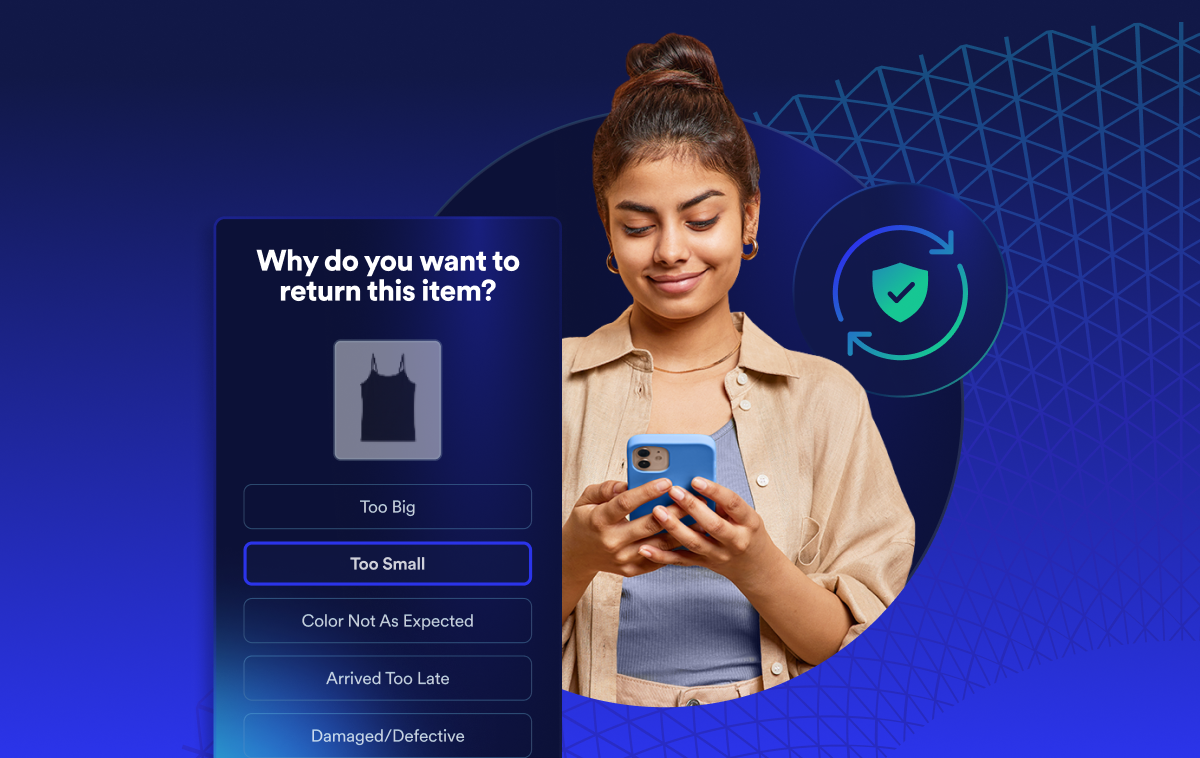AI-powered delivery date estimates to boost conversion
Give shoppers peace of mind and protect and grow your bottom line
Personalized tracking experiences to build brand loyalty
Returns and exchanges management to mitigate fraud and reward best customers
Proactive communication to drive customer lifetime value
Delivery claim management to tackle fraud and build trust
Understanding Amazon's New Gift-giving Technology
%2520(30).png)
The holiday selling season is one of the most popular times for buying gifts. Yet, supporting your customers as they purchase tchotchkes, trinkets, and more for their friends and family isn’t without challenges. It can be tricky for consumers to pick an item unless they know the gift recipient’s exact size and preferences—without these, the items are more likely to be returned, costing retailers money and headaches. The good news? New technology is surfacing to combat some of these issues and bring greater convenience to consumers.
Enter: Amazon’s gift-giving technology. If a buyer indicates an item is being purchased as a gift, this program connects directly with the end recipient to confirm delivery address or offer a gift card alternative with the goal of reducing costly returns and providing a positive customer experience.
Let’s explore how this offering works and whether or not it’s here to stay.
Step-by-step gift-giving with Amazon
To begin using Amazon’s new gifting solution, buyers need to be Amazon Prime subscribers using the Amazon Shopping mobile app.
Step #1: Select gifts
Once inside the app, buyers can browse Amazon’s items as usual and add the items they want to give as gifts to their cart. To trigger the mobile gift-giving feature, buyers will need to check the box labeled ‘Add a gift receipt for easy returns’ before clicking the ‘Proceed to checkout’ button.

Step #2: Input the recipient’s contact information
Upon clicking the ‘Proceed to checkout’ button, buyers will be prompted to select one of their standard shipping addresses or a radio button labeled ‘Let the recipient provide their address.’

Pressing ‘Continue’ after selecting this option triggers the ‘Choose gift options’ screen. Here, buyers can input the recipient’s email or phone number, add a gift message, and select gift wrapping options (if available).

After confirming the purchase, buyers are provided with ‘What’s next’ information detailing how the mobile gift-giving process works.

Step #3: Receiving the gift
According to Amazon, recipients will receive a text or email message that they have been sent a gift within 30 minutes. The message includes both instructions on how to claim the gift, as well as the deadline by which recipients need to submit their shipping information in order to claim the gift.

Back on Amazon’s portal, recipients are able to ‘unwrap’ the gift by tapping the box animation or pressing a button, in addition to viewing the buyer’s name and gift message.

Once the gift is unwrapped, recipients have the option to enter their shipping information or to receive an Amazon gift card in lieu of the actual gift that was sent. The deadline for making this decision is displayed here as well.

Step #4: Finalizing the gift purchase
For the recipient, clicking the ‘Accept and provide address’ button on the gift delivery screen results in a prompt to either select a shipping address already on file with Amazon or to add a new address for delivery.

Alternatively, clicking ‘Exchange for an Amazon Gift card’ prompts a notice of the balance that will be added to the recipient’s Amazon account—including a mention that the original sender will not be notified that the exchange took place.

Step #5: Sending a personalized thank you message
Once the recipient has made their selection, they’re presented with the option to send a personalized thank you message to the buyer. Both the theme and the message in the thank you note can be customized by the recipient.

Finally, the original buyer receives a notification that their gift has been received, including details of the purchase.

If estimated tax was withheld from the buyer, but the recipient opts to receive a gift card, the estimated tax is not charged to the buyer.
The benefits and limitations of Amazon’s new gift-giving program
Amazon’s new gift-giving feature could be beneficial for buyers who don’t have their recipients’ mailing addresses—for instance, those shopping for teachers, colleagues, or other informal connections. It may also help buyers avoid bad gifts by giving recipients the ability to choose an alternative they’d prefer, without having to incur the time and environmental cost of round-trip shipping to make an exchange.
That said, limitations exist as well.
- As the program is currently only available to Amazon Prime subscribers using the company’s mobile shopping app, not all buyers—including Prime members who don’t want to download Amazon’s app—will be able to participate.
- Sending gifts to multiple people using the tool could be cumbersome, as each order must be processed separately in order to input the recipient’s individual phone number or email address.
- Allowing recipients to exchange their items for Amazon credit may not be desirable to those who don’t use Amazon, and it also reveals the original purchase price of the gift.
Further, users have publicly raised concerns regarding the program’s potential for scams, stalking, and harassment (though it’s worth noting that recipients do have the ability to decline gifts by not accepting them before Amazon’s deadline).
Will Amazon’s gift-giving technology lower return rates?
First and foremost, this program makes great strides in giving the end gift recipient more control over the process, benefitting all parties—the gift giver, recipient, and retailer. We predict more services like this will crop up as retailers continue to find new ways to prevent and circumvent returns.
To further alleviate some of the pain points in the gift giving process, we may see these programs expand to give the recipient even greater control over the gift they receive (think: choosing product colors, sizes, etc.) A good example of this (pun intended) is mobile gifting app Goody that sends a text message to the gift recipient, allowing them to customize the gift by size, color, etc.
By putting the gift recipient in the driver’s seat, the gift giver gets peace of mind that the gift will be used and enjoyed while the retailer can avoid the hassle of enabling a return.